Normalising with OpenOffice 2.0
On Friday I used Xena Lite to normalise the full set of test office documents to which I have access (some from real transfers, some of my own documents, and some made-up test documents). There were about 500 documents in total, including word, spreadsheet and presentation documents. There were only 5 files that could not be normalised - three were password protected, one was a Office '95 presentation (not handled by OpenOffice) and one was a Microsoft Project document with a "'.doc" extension. So I was very happy with the success rate!
However the main point of this exercise was to ensure that the ODF-normalised file viewed in OpenOffice would appear the same, or at least be close in appearance, to the original file opened in Microsoft Office. We require the "essence" of the original document to be preserved... although we haven't quite gotten around to defining what the "essence" is. Real soon now!
Anyway, the results were actually better than expected. I opened about 20-30 documents in both MS Office and OpenOffice, choosing the most complicated documents from the set, and there were only a few very minor discrepancies.
Below is the front page of a spreadsheet file showing off various features of Excel, opened in Excel:
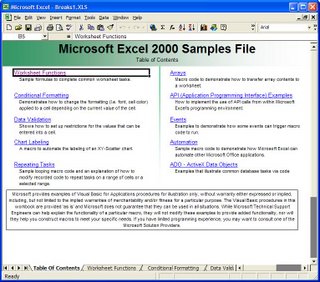
And here is the OpenOffice version:
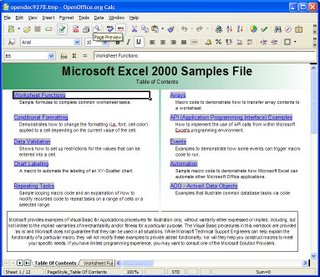
These links all navigate to the correct worksheet in the OpenOffice version. Even better, on the Data Validation page the cells which have been set as "numbers only" or "seven characters only" produce an error message if you break these rules. The macros which have been set up on the original page do not work in OpenOffice, but I think that was to be expected!
The only discrepancies I found in the subset of documents I examined were the aforementioned macros, and some issues with page layout - when looking at a document in "page layout" mode, images which just fit on a page in MS Office would be carried across to the next page in OpenOffice. This could possibly be fixed with Page settings in OpenOffice, and when viewed in "Normal Layout" mode, the files were identical.
Obviously more testing will be needed to cover all the possible options in all possible versions of Office, but it appears that our normalisation to ODF is producing excellent results.
However the main point of this exercise was to ensure that the ODF-normalised file viewed in OpenOffice would appear the same, or at least be close in appearance, to the original file opened in Microsoft Office. We require the "essence" of the original document to be preserved... although we haven't quite gotten around to defining what the "essence" is. Real soon now!
Anyway, the results were actually better than expected. I opened about 20-30 documents in both MS Office and OpenOffice, choosing the most complicated documents from the set, and there were only a few very minor discrepancies.
Below is the front page of a spreadsheet file showing off various features of Excel, opened in Excel:
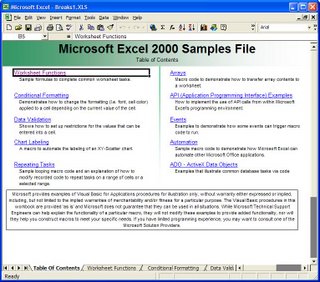
And here is the OpenOffice version:
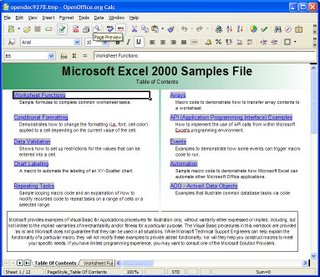
These links all navigate to the correct worksheet in the OpenOffice version. Even better, on the Data Validation page the cells which have been set as "numbers only" or "seven characters only" produce an error message if you break these rules. The macros which have been set up on the original page do not work in OpenOffice, but I think that was to be expected!
The only discrepancies I found in the subset of documents I examined were the aforementioned macros, and some issues with page layout - when looking at a document in "page layout" mode, images which just fit on a page in MS Office would be carried across to the next page in OpenOffice. This could possibly be fixed with Page settings in OpenOffice, and when viewed in "Normal Layout" mode, the files were identical.
Obviously more testing will be needed to cover all the possible options in all possible versions of Office, but it appears that our normalisation to ODF is producing excellent results.

0 Comments:
Post a Comment
<< Home